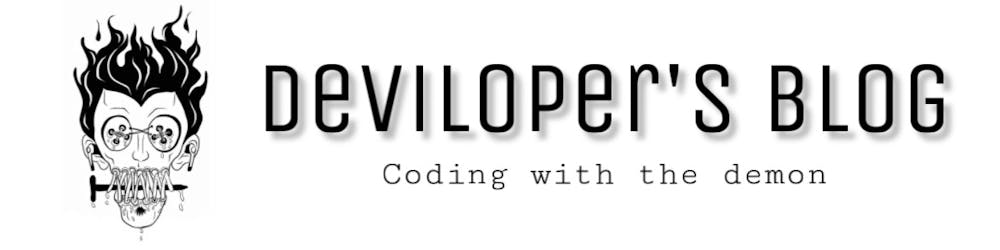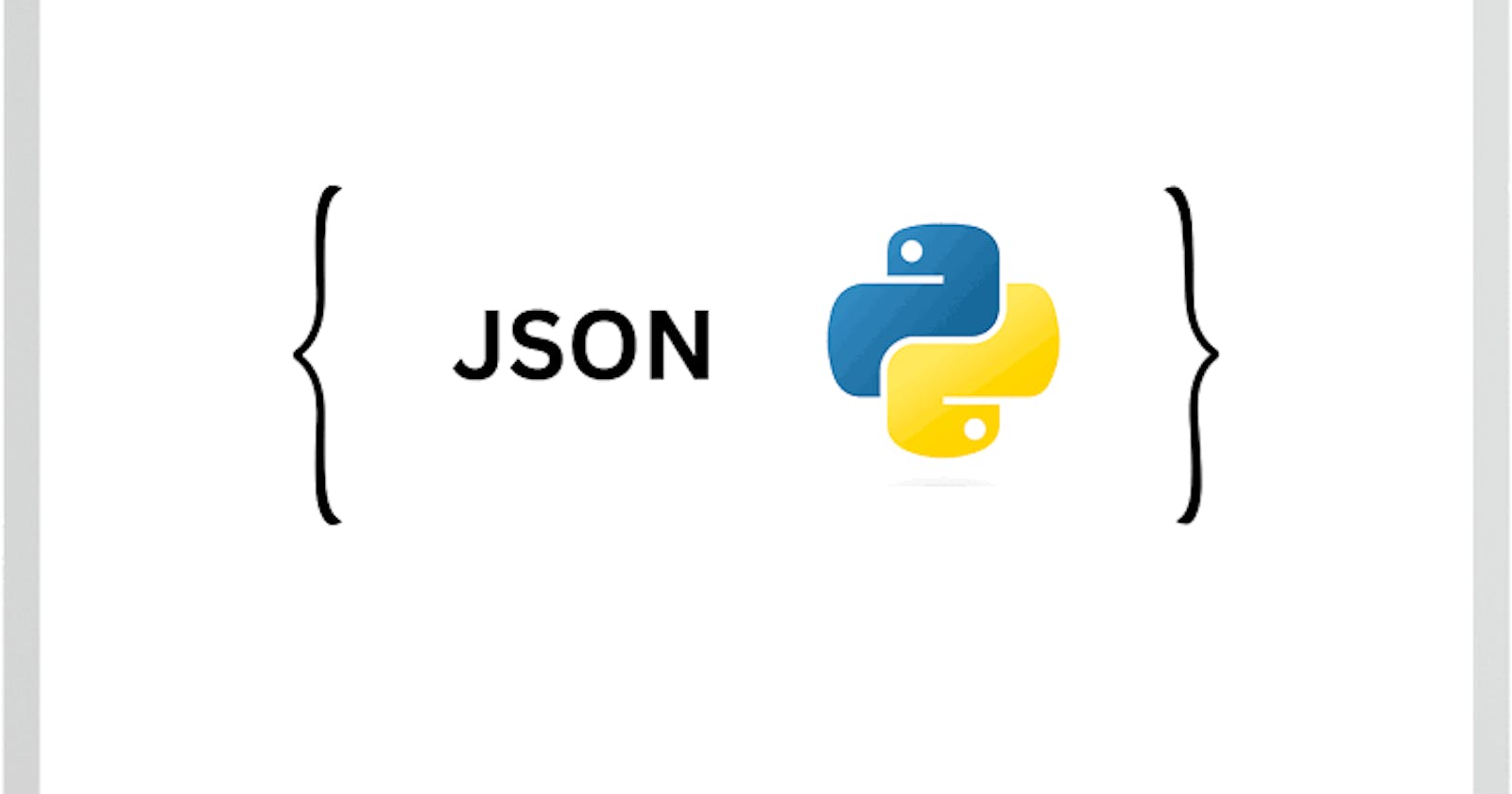Introduction:
JSON (JavaScript Object Notation) is a widely used data interchange format, especially in web development and configuration management. When dealing with JSON data, it's common to encounter scenarios where you need to compare two JSON objects to find differences. Whether you're tracking changes in configurations, validating data updates, or debugging code, having a reliable JSON diff checker at your disposal can be a lifesaver.
In this comprehensive guide, we'll dive into the world of JSON diff checking and explore how to build an advanced JSON diff checker in Python. We'll leverage the power of the deepdiff library to perform precise comparisons and the termcolor library to provide a visually appealing and user-friendly output.
Prerequisites:
Before we get started, there are a few prerequisites you should have in place:
Basic knowledge of Python programming.
Python installed on your system.
Familiarity with installing Python libraries using
pip.Access to a code editor or integrated development environment (IDE).
Section 2: Choosing the Right Tools
In our journey to build an advanced JSON diff checker in Python, the first step is selecting the right tools for the job. Fortunately, the Python ecosystem offers two essential libraries that will make our task significantly easier: deepdiff and termcolor.
deepdiff: Precise JSON Comparison
The deepdiff library is a powerful tool for comparing complex data structures in Python, including JSON objects. It provides a comprehensive set of functionalities to identify differences between two data structures, making it perfect for our JSON diff checker.
To install deepdiff, open your terminal or command prompt and run the following command:
pip install deepdiff
We'll explore how to use deepdiff in the upcoming sections to perform precise JSON comparisons.
termcolor: Enhancing Output
While the raw differences between JSON objects are valuable, presenting these differences in a human-readable and visually appealing format enhances the user experience. This is where the termcolor library comes into play.
termcolor allows us to add colors and styling to our console output. By color-coding the differences between JSON objects, we can quickly identify added, removed, and modified keys and values, making it easier to understand and act upon the differences.
To install termcolor, use the following command:
pip install termcolor
Section 3: Preparing Sample JSON Data
To effectively test and demonstrate our advanced JSON diff checker, we need sample JSON data with various complexities. In this section, we'll create two JSON objects with nested structures, representing before-and-after states of data.
Let's start with our first JSON object, which we'll call json_obj1:
json_obj1 = {
"name": "John",
"age": 30,
"city": "New York",
"hobbies": ["reading", "hiking"]
}
In json_obj1, we have a person's details, including their name, age, city, and a list of hobbies. This JSON structure is straightforward and serves as our initial data state.
Now, let's create the second JSON object, json_obj2, which represents a modified version of the data:
json_obj2 = {
"name": "Jane",
"city": "San Francisco",
"country": "USA",
"hobbies": ["hiking", "painting"]
}
In json_obj2, we see several changes compared to json_obj1. Jane's name has replaced John's, the city is different, a new "country" key has been added, and her hobbies have been updated.
These two JSON objects will serve as our testing data to demonstrate how our JSON diff checker detects differences. In the upcoming sections, we'll use deepdiff and termcolor to perform the comparison and present the results in a user-friendly format.
Feel free to use these sample JSON objects for testing or replace them with your own data as needed.
Section 4: Comparing JSON Objects
Now that we have our sample JSON data prepared (json_obj1 and json_obj2), it's time to dive into the core of our advanced JSON diff checker: comparing these JSON objects and identifying their differences.
We'll leverage the deepdiff library, which provides powerful tools for comparing complex data structures, including JSON objects. Here's how we can perform the comparison:
Step 1: Installing deepdiff (if not already installed)
If you haven't installed the deepdiff library yet, you can do so by running:
pip install deepdiff
Step 2: Importing deepdiff
In your Python script, make sure to import deepdiff:
from deepdiff import DeepDiff
Step 3: Comparing JSON Objects
To compare our JSON objects (json_obj1 and json_obj2), we can use the following code:
# Find differences between the two JSON objects
diff = DeepDiff(json_obj1, json_obj2, ignore_order=True)
In this code:
DeepDiffis used to perform the comparison betweenjson_obj1andjson_obj2.ignore_order=Trueensures that the order of items in lists or dictionaries won't affect the comparison result, making it more suitable for JSON comparisons.
Step 4: Categorizing Differences
The diff variable now contains the differences between the two JSON objects. These differences are categorized into various types, such as "dictionary_item_added," "dictionary_item_removed," and "values_changed." We can use these categories to identify the nature of the differences.
Section 5: Colorizing the Output
In the previous section, we successfully compared our JSON objects using the deepdiff library and categorized the differences. However, a plain textual representation of these differences can be challenging to read and understand, especially when dealing with complex JSON data.
To enhance the user experience and make our JSON diff checker more user-friendly, we can add color-coded formatting to the output. This will make it easier to identify added, removed, and modified keys and values at a glance.
For this purpose, we'll use the termcolor library, which allows us to add colors and styling to console text.
Step 1: Installing termcolor (if not already installed)
Ensure you have the termcolor library installed by running:
pip install termcolor
Step 2: Importing termcolor
In your Python script, import the colored function from the termcolor library:
from termcolor import colored
Step 3: Color-Coding the Output
Now that we have termcolor imported, we can use the colored function to add colors to our JSON diff checker output. Here's an example of how to apply color coding to the differences:
# Print the differences with color-coded output
for category, changes in diff.items():
if category == 'dictionary_item_added':
print(colored("Added Keys:", 'green'))
elif category == 'dictionary_item_removed':
print(colored("Removed Keys:", 'red'))
elif category == 'values_changed':
print(colored("Modified Values:", 'yellow'))
for change in changes:
print(f"{change}: {changes[change]}")
In this code:
We iterate through the categories of differences (
dictionary_item_added,dictionary_item_removed, andvalues_changed).We use the
coloredfunction to apply colors to the category labels for added keys (green), removed keys (red), and modified values (yellow).
By color-coding the output, we make it much easier to spot differences and understand the nature of the changes between JSON objects.
Section 6: Full Code Example
In this section, we'll provide a complete Python code example that demonstrates our advanced JSON diff checker in action. We'll incorporate everything we've discussed so far, including comparing JSON objects using deepdiff and enhancing the output with color-coded formatting using the termcolor library.
import json
from deepdiff import DeepDiff
from termcolor import colored
# Sample JSON objects
json_obj1 = {
"name": "John",
"age": 30,
"city": "New York",
"hobbies": ["reading", "hiking"]
}
json_obj2 = {
"name": "Jane",
"city": "San Francisco",
"country": "USA",
"hobbies": ["hiking", "painting"]
}
# Compare JSON objects
diff = DeepDiff(json_obj1, json_obj2, ignore_order=True)
# Function to colorize the output
def colorize(text, color):
return colored(text, color, attrs=["bold"])
# Print the differences with color-coded output
for category, changes in diff.items():
if category == 'dictionary_item_added':
print(colorize("Added Keys:", 'green'))
elif category == 'dictionary_item_removed':
print(colorize("Removed Keys:", 'red'))
elif category == 'values_changed':
print(colorize("Modified Values:", 'yellow'))
for change in changes:
print(f"{change}: {changes[change]}")
# Print the full JSON objects for reference
print(colorize("\nJSON Object 1:", 'cyan'))
print(json.dumps(json_obj1, indent=4))
print(colorize("\nJSON Object 2:", 'cyan'))
print(json.dumps(json_obj2, indent=4))
In this complete code example:
We define our sample JSON objects (
json_obj1andjson_obj2) that represent the data before and after changes.We use
DeepDiffto compare these JSON objects and store the differences in thediffvariable.We create a
colorizefunction to apply color coding to our output usingtermcolor.We iterate through the categories of differences (added keys, removed keys, and modified values) and print them with color-coded formatting.
Finally, we print the full JSON objects for reference.
With this code, you have a fully functional JSON diff checker that not only identifies differences but also presents them in a visually appealing and user-friendly manner.
Section 7: Testing the JSON Diff Checker
Now that we have our advanced JSON diff checker code in place, it's time to put it to the test. We'll use our sample JSON objects, json_obj1 and json_obj2, to see how our checker performs and how it helps us identify differences between them.
Step 1: Run the Code
Copy the entire code example provided in the previous section and run it in your Python environment. Make sure you have both the deepdiff and termcolor libraries installed.
Step 2: Review the Output
When you run the code, you'll see the JSON diff checker in action. It will categorize the differences between json_obj1 and json_obj2 into added keys, removed keys, and modified values. The output will be color-coded for easy identification:
Added Keys (Green)
Removed Keys (Red)
Modified Values (Yellow)
For example, if "name" has changed from "John" to "Jane," you'll see a yellow-highlighted entry indicating the modified value.
Step 3: Interpret the Results
Review the output carefully, and you'll notice how our JSON diff checker precisely identifies the differences between the two JSON objects. This can be particularly valuable when working with configuration files, tracking changes in data, or debugging code.
Feel free to modify json_obj1 and json_obj2 to create your own test scenarios. This way, you can see how the JSON diff checker handles various types of changes and updates.
Section 8: Conclusion and Further Enhancements
Congratulations! You've successfully created an advanced JSON diff checker in Python using the deepdiff and termcolor libraries. You've learned how to compare JSON objects with precision and present the results in a user-friendly and visually appealing format.
As you explore the possibilities and applications of your JSON diff checker, consider the following:
Further Enhancements:
Interactive Input: Allow users to input JSON data interactively, making your tool more versatile.
Customization: Provide options for users to customize the color-coding and output format according to their preferences.
Batch Processing: Extend your tool to compare multiple JSON files or objects in batch mode.
File Input/Output: Implement features to read JSON data from files and save the results to files for future reference.
Use Cases:
Configuration Management: Use your JSON diff checker to track changes in configuration files, ensuring that modifications are properly documented.
Data Validation: Validate changes in data structures, such as database schemas or API responses, to ensure data integrity.
Version Control: Incorporate your checker into version control workflows to detect and manage JSON changes in software projects.
Debugging: Debugging complex JSON data can be easier when you can quickly spot differences between expected and actual data.
By continuously improving your JSON diff checker and exploring various use cases, you'll find that it becomes a valuable tool in your arsenal, simplifying tasks that involve comparing and analyzing JSON data.
Thank you for joining us on this journey to create an advanced JSON diff checker in Python. We hope this guide has been informative and that your new tool serves you well in your coding and data management adventures.
Feel free to leave any feedback or questions in the comments, and happy coding!
This concludes our guide on building an advanced JSON diff checker in Python. You now have a versatile tool that can help you in various programming and data management tasks. If you have any further questions or need assistance with any aspect of this project, please don't hesitate to ask.