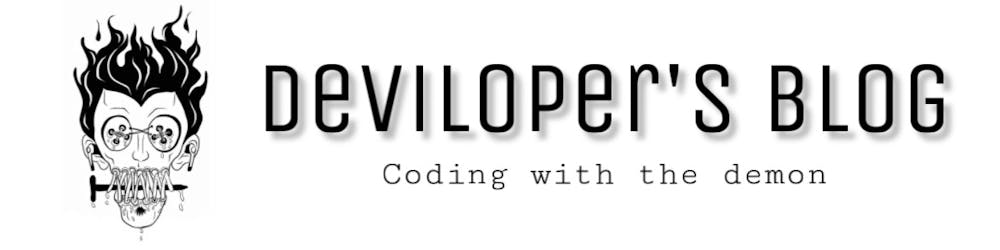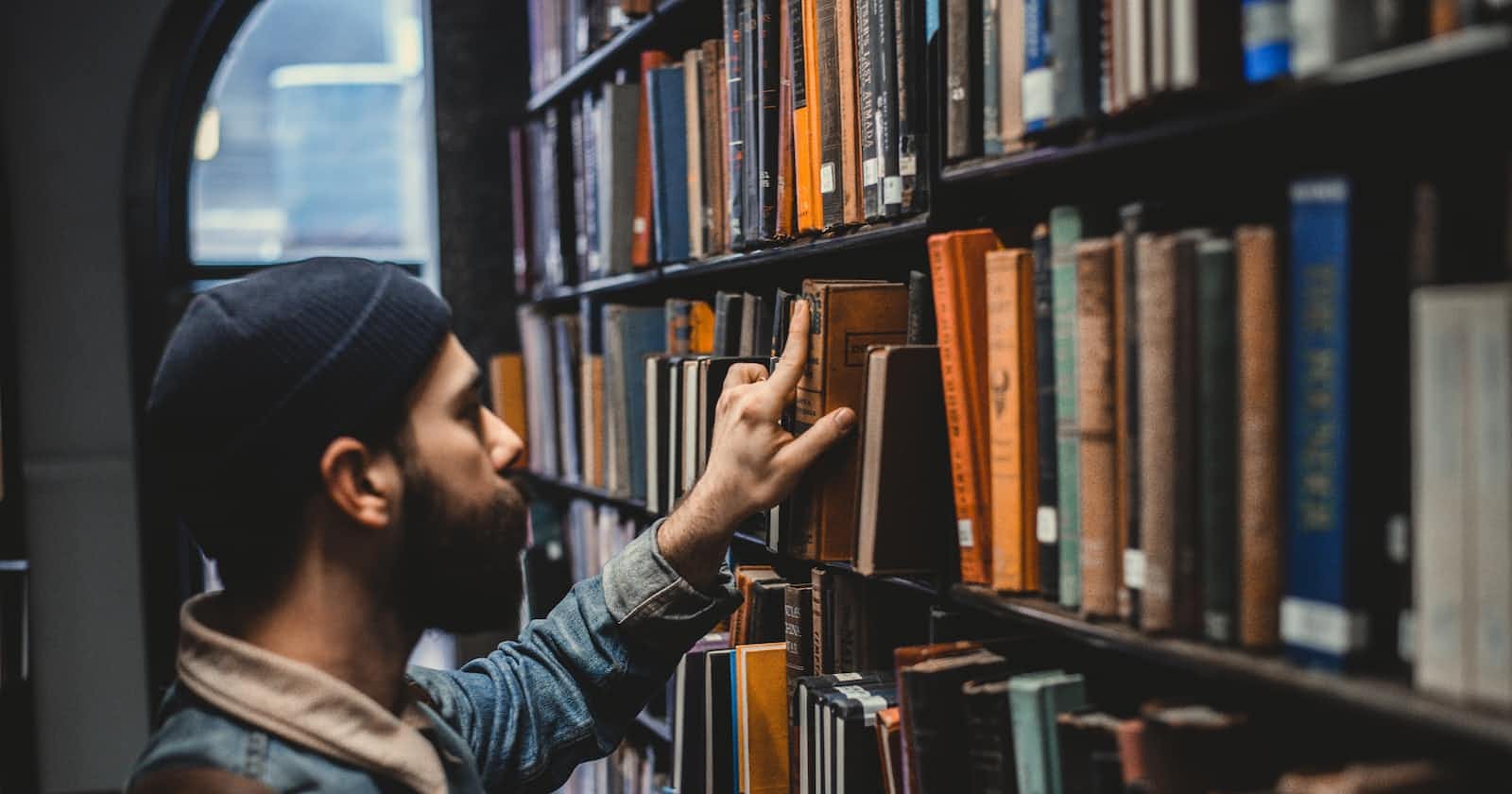Photo by Devon Divine on Unsplash
Unsung Heroes: Top 25 Lesser-Known Python Libraries to Simplify Your Daily Workflow.
Table of contents
- Discovering the Hidden Gems
- 1. Arrow - Simplify Date and Time Handling
- 2. Fuzzywuzzy - Fuzzy String Matching
- 3. Pyquery - jQuery-Like Web Scraping
- 4. PrettyTable - Create Readable Tables
- 5. Rich - Beautify Terminal Output
- 6. Typer - Rapid CLI Development
- 7. dateutil - Powerful Date and Time Handling
- 8. tqdm - Beautiful Progress Bars for Loops
- 9. pandasql - SQL Queries on Pandas DataFrames
- 10. TinyDB - Lightweight NoSQL Database
- 11. Unidecode - Transliterate Unicode to ASCII
- 12. tablib - Handle Tabular Data Formats with Ease
- 13. psutil - System Monitoring and Management
- 14. APScheduler - Job Scheduling in Python
- 15. docx2txt - Extract Text from DOCX Files
- 16. pyperclip - Simplify Clipboard Operations
- 17. mtranslate - Multilingual Text Translation
- 18. simpy - Discrete Event Simulation
- 19. phonenumbers - Phone Number Parsing and Formatting
- 20. isort - Import Sorting and Formatting
- 21. emoji - Working with Emojis in Python
- 22. Pydub - Audio Processing in Python
- 23. textract - Text Extraction from Various File Formats
- 24. PDFMiner - PDF Parsing and Text Extraction
- 25. Pytube - YouTube Data Manipulation
- Conclusion
Discovering the Hidden Gems
Python's extensive library ecosystem is a goldmine of tools that can turbocharge your daily coding tasks. While libraries like NumPy, Pandas, and Matplotlib are celebrated, a host of lesser-known Python libraries can revolutionize your daily work. In this article, we'll delve into the top 25 hidden gems that may have slipped under your radar but hold immense potential to enhance your productivity. Each library will be accompanied by practical examples to illustrate its utility.
1. Arrow - Simplify Date and Time Handling
Dealing with dates and times can be a source of frustration, but Arrow simplifies the process with its user-friendly API. Say goodbye to obscure datetime formats and cumbersome calculations.
Example:
import arrow
now = arrow.now()
tomorrow = now.shift(days=1)
print(tomorrow.format('YYYY-MM-DD'))
2. Fuzzywuzzy - Fuzzy String Matching
Fuzzywuzzy is your secret weapon for approximate string matching. It calculates similarity scores between strings, making it perfect for tasks like deduplication or record linkage.
Example:
from fuzzywuzzy import fuzz
similarity = fuzz.ratio("apple", "apples")
print(similarity) # Output: 91
3. Pyquery - jQuery-Like Web Scraping
Pyquery simplifies web scraping with its intuitive jQuery-like syntax. No more wrestling with complex selectors; Pyquery makes extracting data from HTML or XML documents a breeze.
Example:
from pyquery import PyQuery as pq
html = "<div><p>Hello, World!</p></div>"
doc = pq(html)
text = doc('p').text()
print(text) # Output: Hello, World!
4. PrettyTable - Create Readable Tables
Displaying data in tabular form is made elegant with PrettyTable. It allows you to generate attractive ASCII tables from your data, making your reports and presentations shine.
Example:
from prettytable import PrettyTable
table = PrettyTable()
table.field_names = ["Name", "Age"]
table.add_row(["Alice", 28])
table.add_row(["Bob", 35])
print(table)
5. Rich - Beautify Terminal Output
Rich enhances terminal-based applications, enabling you to create colourful text-based user interfaces for command-line applications. Impress your users with visually appealing outputs.
Example:
from rich import print
print("[bold green]Hello, World![/bold green]")
6. Typer - Rapid CLI Development
Typer is your go-to library for rapidly developing command-line interfaces (CLIs). It simplifies argument parsing and helps text generation, reducing the hassle of CLI development.
Example:
import typer
app = typer.Typer()
@app.command()
def greet(name: str):
typer.echo(f"Hello, {name}!")
if __name__ == "__main__":
app()
7. dateutil - Powerful Date and Time Handling
Working with dates and times just got a whole lot easier with dateutil. This library offers extensive functionality for parsing and manipulating dates and times, surpassing Python's built-in datetime module.
Example:
from dateutil import parser
date_string = "2023-09-30T15:30:00"
parsed_date = parser.parse(date_string)
print(parsed_date)
8. tqdm - Beautiful Progress Bars for Loops
Visualizing the progress of tasks within loops is a breeze with tqdm. Say goodbye to boring print statements and hello to elegant progress bars that keep you informed.
Example:
from tqdm import tqdm
import time
for i in tqdm(range(100)):
time.sleep(0.1) # Simulate some work
9. pandasql - SQL Queries on Pandas DataFrames
If you love working with Pandas DataFrames and SQL, pandasql is your perfect match. It seamlessly integrates SQL queries with Pandas DataFrames, allowing you to leverage your SQL skills for data manipulation.
Example:
import pandas as pd
from pandasql import sqldf
df = pd.DataFrame({'A': [1, 2, 3], 'B': [4, 5, 6]})
pysqldf = sqldf()
result = pysqldf("SELECT * FROM df WHERE A > 1")
print(result)
10. TinyDB - Lightweight NoSQL Database
TinyDB is a small but mighty NoSQL database that's perfect for small to medium-sized projects. It's easy to use and doesn't require a separate server, making it a versatile choice.
Example:
from tinydb import TinyDB, Query
db = TinyDB('my_db.json')
db.insert({'name': 'Alice', 'age': 30})
db.insert({'name': 'Bob', 'age': 25})
User = Query()
result = db.search(User.name == 'Alice')
print(result)
11. Unidecode - Transliterate Unicode to ASCII
Unidecode comes to the rescue when you need to transliterate Unicode text into ASCII characters. It simplifies text normalization and handling non-ASCII characters.
Example:
from unidecode import unidecode
text = "Tōkyō"
ascii_text = unidecode(text)
print(ascii_text) # Output: "Tokyo"
12. tablib - Handle Tabular Data Formats with Ease
Tablib simplifies the handling of tabular data formats like Excel, CSV, and JSON. It's a versatile library that can save you time when dealing with diverse data sources.
Example:
import tablib
data = tablib.Dataset()
data.headers = ['Name', 'Age']
data.append(['Alice', 28])
data.append(['Bob', 35])
# Export to Excel
with open('data.xlsx', 'wb') as f:
f.write(data.export('xlsx'))
13. psutil - System Monitoring and Management
Psutil provides a wealth of information about system utilization, allowing you to monitor processes and manage system resources efficiently.
Example:
import psutil
# Get CPU usage
cpu_usage = psutil.cpu_percent()
print(f'CPU Usage: {cpu_usage}%')
# List running processes
processes = psutil.process_iter(attrs=['pid', 'name'])
for process in processes:
print(process.info())
14. APScheduler - Job Scheduling in Python
APScheduler empowers you to schedule Python functions to run at specific intervals or times. It's a handy tool for automating repetitive tasks.
Example:
from apscheduler.schedulers.blocking import BlockingScheduler
def job_to_run():
print("Scheduled job ran!")
scheduler = BlockingScheduler()
scheduler.add_job(job_to_run, 'interval', seconds=10)
scheduler.start()
15. docx2txt - Extract Text from DOCX Files
Docx2txt is a valuable library for extracting text content from Microsoft Word (DOCX) files. It's particularly useful for document analysis and data extraction.
Example:
from docx2txt import process
text = process("document.docx")
print(text)
16. pyperclip - Simplify Clipboard Operations
Pyperclip simplifies clipboard operations in Python, making it easy to copy and paste text across different applications and platforms.
Example:
import pyperclip
# Copy text to clipboard
pyperclip.copy("This text is copied to the clipboard")
# Paste text from clipboard
clipboard_text = pyperclip.paste()
print(clipboard_text)
17. mtranslate - Multilingual Text Translation
Mtranslate is a powerful library for multilingual text translation. It offers quick and easy translation capabilities to multiple languages using various translation services, making it an asset for globalized applications.
Example:
from mtranslate import translate
text = "Hello, World!"
translated_text = translate(text, 'es') # Translate to Spanish
print(translated_text)
18. simpy - Discrete Event Simulation
Simpy is a discrete event simulation library that's invaluable for modeling and simulating complex systems, such as traffic flow, supply chains, or resource allocation scenarios.
Example:
import simpy
def car(env):
while True:
print(f"Car at {env.now}")
yield env.timeout(2)
env = simpy.Environment()
env.process(car(env))
env.run(until=10)
19. phonenumbers - Phone Number Parsing and Formatting
Phonenumbers simplifies phone number parsing, formatting, and validation. It's an essential tool for applications dealing with international phone numbers.
Example:
import phonenumbers
phone_number = phonenumbers.parse("+1 650-253-0000", None)
formatted_number = phonenumbers.format_number(phone_number, phonenumbers.PhoneNumberFormat.E164)
print(formatted_number)
20. isort - Import Sorting and Formatting
Isort takes care of sorting and formatting your import statements in Python code. It ensures consistency and readability in your codebase.
Example:
# Before running isort
from datetime import date
import os
# After running isort
import os
from datetime import date
21. emoji - Working with Emojis in Python
The emoji library simplifies working with emojis in Python, making it easy to insert emojis into strings or analyze emoji usage in text.
Example:
import emoji
text = "I love Python! :snake:"
emoji_text = emoji.emojize(text)
print(emoji_text)
22. Pydub - Audio Processing in Python
Pydub is a versatile library for audio processing in Python. It can be used for tasks like audio format conversion, slicing, and more.
Example:
from pydub import AudioSegment
sound = AudioSegment.from_file("my_audio.mp3")
# Convert to WAV format
sound.export("output.wav", format="wav")
23. textract - Text Extraction from Various File Formats
Textract is a handy library for extracting text content from a wide range of file formats, including PDFs, Word documents, and more.
Example:
import textract
text = textract.process("document.pdf")
print(text.decode("utf-8"))
24. PDFMiner - PDF Parsing and Text Extraction
PDFMiner is an underrated PDF parsing library that allows you to extract text and metadata from PDF files. It's highly customizable and useful for data extraction.
Example:
from pdfminer.high_level import extract_text
text = extract_text("document.pdf")
print(text)
25. Pytube - YouTube Data Manipulation
Pytube simplifies working with YouTube data and videos. It allows you to download, manipulate, or extract information from YouTube videos.
Example (Downloading a YouTube video):
from pytube import YouTube
url = "https://www.youtube.com/watch?v=example_video_id"
yt = YouTube(url)
stream = yt.streams.get_highest_resolution()
stream.download(output_path="downloads/")
Conclusion
By incorporating these lesser-known Python libraries into your toolkit, you'll not only simplify your daily work but also expand your capabilities as a Python programmer. So, embrace these hidden gems, explore their potential, and let them enhance your Python development journey.
Thank you for joining us on this exploration of unsung Python libraries, and we hope you find these tools useful in your coding endeavour.
That concludes our article on unsung Python libraries! We hope you've discovered valuable tools to enhance your daily coding tasks. If you have any more questions or need further guidance, feel free to ask. Happy coding!