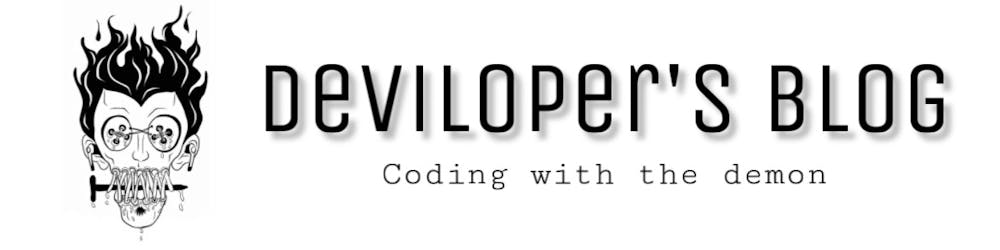How to Read Emails Using Python.
As we know Python is being used widely across every domain. And I bet, every programmer had thought about building some kind of virtual assistance(let's call it VA) after watching "Iron Man Movie". In VA we add logic to do different tasks like opening some application, searching on the web, solving mathematical calculations, weather updates, Reminders, To-dos and this can go on and on. So, You might be thinking...
Okay, But Hindustani Bhau has something to say to you!!
We can add an Email Reader as well in your VA.To do so we need to first understand these few things mentioned below.
- Libraries to communicate with email services providers
- A purpose like downloading Bills, Tracking shopping orders, data analytics, reminders, follow-ups,auto-replies and much more dependence on the need
Let's get started with some technicalities and as an example will serve one purpose through python. Excited Right??
Libraries: imap_tools or imaplib
imap_tools
The easiest tool I've found for reading emails in Python is imap_tools. It has an elegant interface to communicate with your email provider using IMAP (which almost every email provider will have).
First, you access the MailBox; for which you need to get the IMAP server and login credentials (username and password). You should be able to find this in your email provider's help or settings (e.g. here's a guide for Gmail).
from imap_tools import MailBox, AND
# Server is the address of the IMAP server
mb = MailBox(server).login(user, password)
Then you can search for messages based on RFC 3501 Search Criteria. There are lots of examples in the imap_tools README; you can search based on the sender, subject, text, date, and others.
# Fetch all unseen emails containing "xyz.com" in the from field
# Don't mark them as seen
# Set bulk=True to read them all into memory in one fetch
# (as opposed to in streaming which is slower but uses less memory)
messages = mb.fetch(criteria=AND(seen=False, from_="xyz.com"),
mark_seen=False,
bulk=True)
Then you can access things like the subject, from address, date, and text and HTML content using simple attributes.
files = []
for msg in messages:
# Print form and subject
print(msg.from_, ': ', msg.subject)
# Print the plain text (if there is one)
print(msg.text)
# Add attachments
files += [att.payload for att in msg.attachments if att.filename.endswith('.pdf')]
It also handles actions on emails such as flagging as seen, moving, and deleting messages.
imaplib
Python has the built-in imaplib for IMAP and email for processing emails. Unfortunately, they're quite a low level and require a bit more work to use than imap_tools.
import imaplib
import email
mb = imaplib.IMAP4_SSL(server)
rv, mesasge = mb.login(user, password)
# 'OK', [b'LOGIN completed']
rv, num_emails = M.select('Inbox')
# 'OK', [b'22']
# Get unread messages
rv, messages = M.search(None, 'UNSEEN')
# 'OK', [b'21 22']
# Download a message
typ, data = M.fetch(b'21', '(RFC822)')
# Parse the email
msg = email.message_from_bytes(data[0][1])
print(msg['From'], ":", msg['Subject'])
# Print the Plain Text (is this always the plain text?)
print(msg.get_payload()[0].get_payload())
Once you go through these libraries you will get an idea about how to serve a specific purpose according to your requirement. Then you will be like...
Purpose: Let's make an Email Alert with a voice in python.
In order to make a solution for this purpose we have to do certain things as listed below:
- Install required Libraries such as
- GTTS (Google Text to Speech) : for text to speech conversion.
- playsound : to play a audio files.
- Fetch the latest unread emails from the email provider.
- convert the text from email to Speech using GTTS and finally play it using playsound
Let's import all the required libraries we need in this script.
from imap_tools import MailBox,AND
import getpass
import json
from gtts import gTTS
import playsound
In the above, we have used the getpass module to get the “login name” of the user. json to read the mailconfig.json that holds the user credentials and server configs.
{
"mail":
{
"ORG_EMAIL":"@example.com",
"FROM_EMAIL":"abc",
"FROM_PWD":"password",
"SMTP_SERVER":"imap.example.com",
"SMTP_PORT":"993"
}
}
imap_tools for communication to the email service provider such as gmail,outlook etc.
Now Let's create two functions, read_email_from_email(username,configdata) that takes two parameters username(logged in user) and configdata(data from mailconfig.json) for communicating with the email provider and speak(text) that takes single parameter as String to convert it to speech.
def speak(text):
tts = gTTS(text, lang='en') #gtts API to convert text to speech
tts.save("output.mp3") #saving as the audio file
playsound.playsound('output.mp3') #playing from audio file
def read_email_from_email(username,configdata):
ORG_EMAIL = configdata['mail']['ORG_EMAIL']
FROM_EMAIL = configdata['mail']['FROM_EMAIL'] + ORG_EMAIL
FROM_PWD = configdata['mail']['FROM_PWD']
SMTP_SERVER = configdata['mail']['SMTP_SERVER']
mail = MailBox(SMTP_SERVER).login(FROM_EMAIL, FROM_PWD)
messages = mail.fetch(criteria=AND(seen=False),mark_seen=True,bulk=True)
msg=list(messages)
count=len(msg)
if count>0:
text=username+", You have an Email From "+msg[0].from_+",with a Subject Saying "+msg[0].subject
print(text)
speak(text)
else:
print("You Don't have any new emails!!")
speak("You Don't have any new emails")
In read_email_from_email, we are connecting the Mail server using Mailbox with user credentials. With fetch(criteria=AND(seen=False),mark_seen=True,bulk=True) we are fetching all emails that are unseen in bulk and also marking them as seen. Then we are just creating a String using From Email and Subject. When we run this script it will read the latest email and also mark it as Read. for example:
For just the demo, I have just used the first fetched message. But you can play around with it and process those data according to your requirement.
I hope this article helped you to get familiar with how to read emails using python. and I wish your reaction would be like this.
Stay tuned for more exciting blogs related to How to-dos and Connect with me on my social handles to share the feedback or you can also comment your thoughts, I would love it.